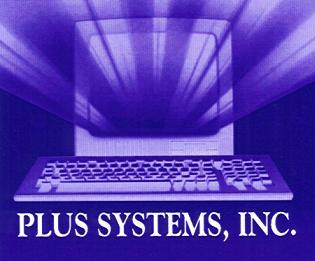
October 15, 2004
-
Highlights:
- Customer Projects
- New Enhancements
-
Hornung Golf Products
recently went live on their new LX7150 Clear/Path
system.
Bearing Headquarters recently went live on the Web Customer Service Center.
-
A couple of users have
embarked on projects that streamline operations by eliminating the filing
of signed delivery receipts. The two solutions are quite different.
Brock-McVey has begun scanning in the signed delivery
receipts (as well as vendor purchase orders). The images of these documents
can then be pulled up by a variety of search keys such as order number, PO
number, date shipped, customer, etc.
- The open delivery orders are exported from the Power Plus system into Routeview. There, the orders are routed optimally (with the option for manual review and adjustment by their router). This step saves on time spent routing, and more importantly, optimizes the routes to save on fuel and drivers' wages.
- A manifest is then printed for each truck, and the pick tickets printed by truck.
- The trucks are equipped with a GPS device to allow you to track where they are, and for real time tracking of each delivery.
- The drivers are equipped with a PDA that the customer signs in lieu of a hard-copy receipt.
- The signatures are then stored along with the basic order information for subsequent query.
BJ Electric will be eliminating the delivery receipt copy of their pick tickets altogether by going to electronic Signature Capture . This is actually just one part of an overhaul of their delivery operations. The new subsystem works like this:
PDA's are also kept at the counter for pick-ups and retail trade. In this case, the inside sales rep scans the order number off the pick ticket (which will be bar-coded), and then the customer signs.
-
Brock-McVey has
also started a little project at one of their counters where they
scan the bar-code UPC/DCI number off of boxes and packages to speed
up the order entry process and reduce errors. The device used is called
a "bar-code wedge" which couples it with the keyboard. When you get
to the item number field in order entry, you simply wand the bar-code,
and it fills in the UPC/DCI number.
-
New Enhancements Recently
Completed:
- A new inquiry screen,
AI41, which will allow you to inquire into Accounts Payable G/L distribution
by G/L account number, date posted, or G/L reference ID. This inquiry
is designed to allow you to "drill down" to the detail underlying A/P
related general ledger entries on the GI01 inquiry. Prior to this new
screen, one had to use reports to find this info.
- The OE30 order entry
screen has been enhanced to:
-
(a) Allow you to repeat an item number, e.g., if you need to make some
no charge or want to break out the items by room of the house, and the
same item is in multiple rooms.
(b) Explicitly specify the partial key look-up you are trying. The options now include: item number, catalog number, description, UPC/DCI number.
- A powerful new inquiry,
SI90, that will allow you to inquire into daily sales totals (by branch
and overall company) that will allow you to compare any given day's sales
versus the previous day, the same business day the previous month, or the
same business day the previous year.
- You can now run WFL/OE/ENDOFDAY/RECREATE
for a date range rather than just a single day. One of the key things
this would enable you to do is, if you are batch printing your invoices,
but didn't want to print them every time you run ENDOFDAY, you could use
this WFL to recreate the INVCRL file for a date range. For example, you
could print all invoices for the week at once.
- Excess cash deposits
now transfer over to backorders that are created via the early backorder
option. (As they already do on normal backorders created in invoicing).